Download and learn how to use driver uninstaller and game uninstaller for Free
Uninstall drivers, games or programs for free and safe
Heya and welcome visitor ! First thing to do before starting the job is to download the actual software from here and then you need to follow our guide if you need to. Downloaded software works fine on Windows 10.
Uninstalling a driver tutorial
First, you need to know the name of your device that you want to uninstall his driver
For example: AMD or Nvidia for video cards. Realtek, Via, Soundblaster, SoundMax for sound cards etc.
Example 1. In this example, we will show you how to uninstall Via sound card driver
Type via in search box, select it and run Safe Uninstall, wait to finish, restart your device and install new driver
Example 2. Another example will be to uninstall an video game. We choose Call of Duty®: Black Ops III
.
So, type "call" in search box, select the game and again...Safe Uninstall
Here is an screenshot to help a bit to figure out easier what i`m talking about here.
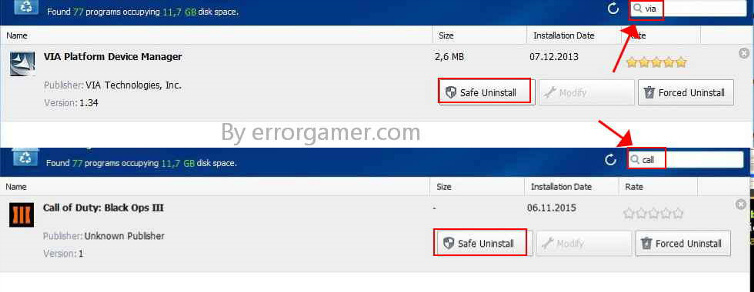
Operating Systems supported are:
Microsoft Windows 7 32 bits and 64 bits
Microsoft Windows 8.1 32 bits and 64 bits
Microsoft Windows 10 32 bits and 64 bits
Article created on date: 2015-11-08
Download and learn how to use driver uninstaller and game uninstaller for Free