How to run games with Administrator rights power - errorgamer.com tutorial
How to run games with Administrator rights power
This is very easy to do if your computer or laptop meets the system requirements ! What actualy you need to do is to go in game folder and look for game executable.
But first be sure that your computer / laptop is clean and running perfectly with this software
Then locate game folder by selecting the game icon from your desktop and then keep 2 seconds right mouse click and then select:
1. Properties then Compatibility
2. Select and tick on Run this program as an administrator
.
3. Apply
4. Play game
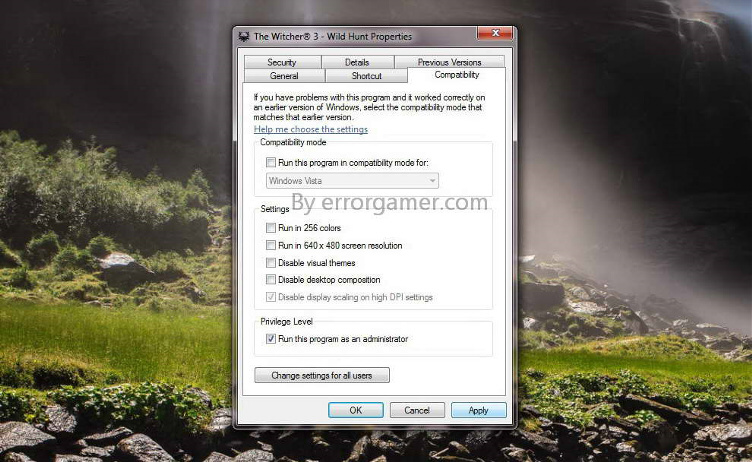
This guide is working fine for following operating systems:
Microsoft Windows 7 32 bits and 64 bits
Microsoft Windows 8.1 32 bits and 64 bits
Microsoft Windows 10 32 bits and 64 bits
How to run games with Administrator rights power
Article created on date: 2015-11-06