Set up your sound system and change sound Hz frequency from sound driver
Change sound / audio Hz frequency for games
Before doing anything, we recommend to clean your registry and windows and then follow this guide for a better rate of success.
Now your system is clean and have no errors.
Guide:
Right click on sound icon from right corner and then select Playback devices, select your speakers (with green) then Properties
Now, select an lower frequency...16 bit for example
.
Now test desired video game to see if you have an proper sound effects
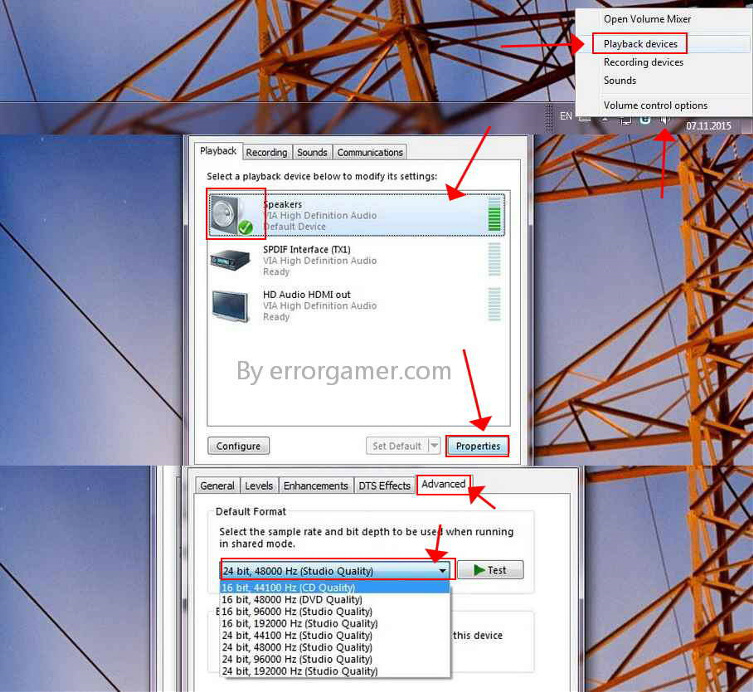
This work fine for following operating systems:
Microsoft Windows 7 32 bits and 64 bits
Microsoft Windows 8.1 32 bits and 64 bits
Microsoft Windows 10 32 bits and 64 bits
Set up your sound system and change sound Hz frequency from sound driver
Article created on date: 2015-11-07